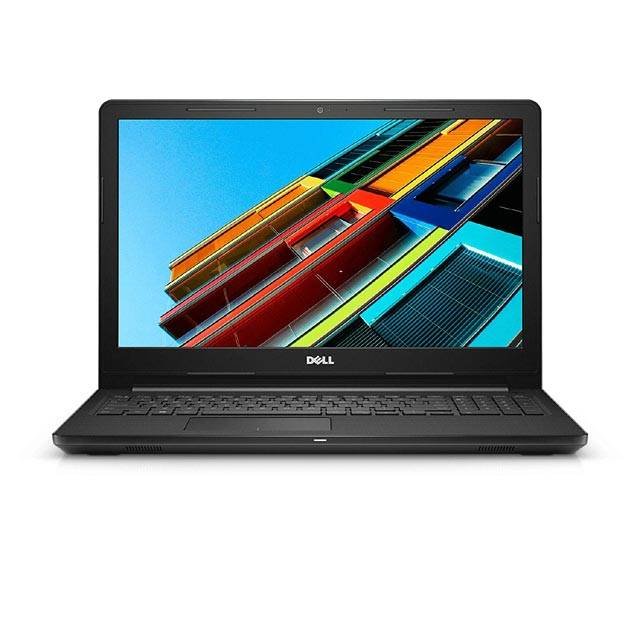
There are many criteria to select a laptop PC and we offer our advice to guide you in your purchase according to your budget and your needs. Whether you are looking for a Laptop for home (telecommuting, leisure, study), for the office or for playing, our guide will help you better understand. How to choose the processor, the random access memory (RAM), the screen, the graphics card or the SSD, we explain everything in this ultra complete guide to know how to choose your laptop in 2020.
It completely depends on your requirement and your budget, but typically, the best performing Laptop processors are the Hexa Core (6 cores) , Core i9-XXXX, and Core i7-xxxx models with an H in their reference. The most common being the Core i7-9750H, now replaced by the Core i7-10750H.
- Current use (office automation, surfing the Internet, viewing photos and videos): all recent processors may be suitable. As mentioned above, rather give importance to the presence of an SSD, 8 GB of RAM or even an IPS screen.
- Versatile use: Go on a Quad-Core processor. A Core i5 from Intel or a Ryzen 5 from AMD. As with office automation, SSD and RAM should be considered.
- Games: Go at least on a Core i5 Quad Core H series (Core i5-9300H) or a Ryzen H series as well (Ryzen 5 3550H / Ryzen 7 3750H).
- Photo editing/video editing: it all depends on the frequency and type of treatment. For light / occasional use, the general purpose recommendations apply. So Core i5 Quad Core at a minimum. For more intensive use, a Hexa core processor will be more suitable. Provided that the budget and size of the laptop are compatible. Remember that this type of processor is only available on 15 inches and more for thermal management issues.
- Maximum power: a Core i7 / Core i9 Octa Core if the budget allows it or the latest AMD Ryzen 4800H and Ryzen 4900H processors. But even if the performance gap between a laptop and a desktop laptop may be small today, consider the suitability of a laptop PC if you are looking for the best performance and computing times. weaker above all else. Indeed, such power in a laptop 2 cm thick poses many thermal constraints and is a source of noise, unpleasant when you have to endure it for several hours a day.
Currently, 4 GB of RAM is the bare minimum in Windows 10. But if your budget allows it, we recommend that you opt for a best laptop with 8 GB of RAM. If this is now the standard on models over $ 770, do not make it an eliminatory criterion on lower budgets. RAM is scalable, so we'll come back to that.
A larger amount of RAM, typically 16 GB, will offer more flexibility in multitasking, programs requiring significant computing power and will leave more latitude to contemplate the future calmly, but implies an average entry ticket of around 70000 Rs ( and often at the expense of other characteristics). Today, some laptops are equipped from the market with 32 or even 64 GB of RAM. The benefit of such a large amount of RAM will only be visible for certain uses (especially 4K video editing with a lot of effects). Allow a budget of at least 140000 Rs
It all depends on how you use your PC, and your tastes. Be aware of the fact that overall, the larger the screen, the more bulky but also comfortable the laptop (keyboard, display space).
Currently, most laptops offer a screen size of 13 inches to 17 inches. The 11 and 12 inches have almost disappeared apart from a few exceptions like the Surface Pro 7 for example. But, with the generation of borderless screens, the frames have become more compact. Thus, a 14 inch borderless, generally corresponds to the size of an old 13 inch. And a 13 inch to the size of a 12 inch.
The best performing laptop graphics card is currently the Geforce RTX 2080 Super followed by the Geforce RTX 2070 Super and the Geforce RTX 2060. The best price/performance ratio is to be found on the GTX 1660 Ti.
It all depends on what you need…. And above all, your budget!
Clearly, an SSD is a top in terms of responsiveness and fluidity: it allows your PC to be significantly faster on a daily basis than a hard drive. In addition, it is quiet and energy efficient. Therefore, if you can, we strongly recommend that you opt for a laptop with an SSD. Once you have tasted the fluidity and speed it offers on a daily basis, you can't do without it!
An SSD (Solid State Drive) is based on flash memory unlike the hard drive which incorporates platters (mechanical). An SSD is much faster than a hard drive, but also more energy efficient, more robust and quiet. In practice, the presence of an SSD in a laptop guarantees great responsiveness and fluidity on a daily basis and therefore significantly faster (fluid) operation than with a hard drive.
Windows can start up in just 10 seconds!
Typically, the higher the Whr count, the longer the battery will provide. However, relying on the What number is not enough! It is also necessary to take into account the number of mAh and the number of cells (the higher their number, the greater the autonomy) as well as the technology used. Generally, a Li-Polymer battery will offer better autonomy than a Li-Ion battery with equivalent characteristics.
And of course, you can have a very large capacity battery (cells + Whr + mAh) and for all that a small autonomy if the other components are very greedy (ex: Quad Core processor, GTX graphics card, 4K screen, etc.) and if you mainly do resource-intensive jobs.
No, this is a complicated operation and most of the time the processors are soldered to the motherboard anyway. In general, laptops are not designed to replace the processor.
Yes, the majority of laptops allow it. The direct access hatches have disappeared but it is sufficient to remove the underside of the chassis on most models. The operation remains accessible even if on some laptops, it takes a little longer or involves having an adequate tool kit. Please note, some models have part of the RAM soldered on and therefore only have one upgradeable slot. Thin and light 13/14 inch laptops most often have RAM directly integrated into the motherboard. No change possible in this case.
Yes, you can purchase a cheap laptop (sasta laptop). But remember you can only do some limited things. As you will not have enough features in low budget laptops.
Yes, knowing that 1080p content is more and more present, this definition allows you to make the most of it. Note, however, that at equal definition, the smaller the size in inches of the screen, the smaller the display of texts and interface elements will be. Full HD (1920x1080) in any case provides greater sharpness than a lower definition for a similar screen format. This results in a smaller and sharper display on a 13-inch Full HD than on a 13-inch WXGA HD (1366x768).
Photoshop does not require a dedicated graphics card even if some filters can occasionally rely on the graphics card. For other software capable of exploiting GPU acceleration, a mid-range card will be sufficient for the majority of users. Typically, a GeForce MX250 will already allow you to save a few seconds on computing time.
No. Just like processors, graphics cards are soldered onto laptops.